Folders
Here you will learn how to use the Desktale's section on creating and using folders, which are useful tools for breaking up your workload.
To access this section, click on , then on Folders.
In this tab you can view and manage folders already created, and create a new one.
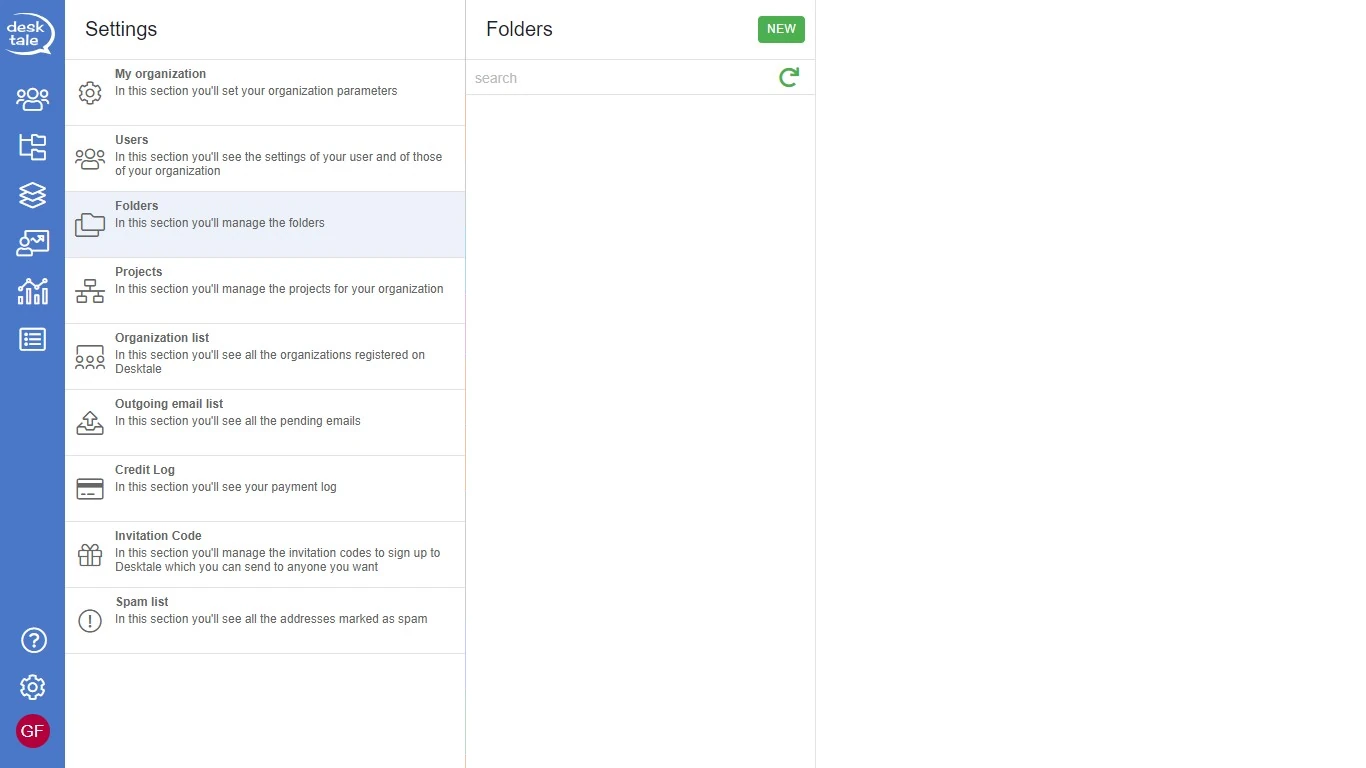
New
To proceed with creating a new folder, click on NEW to access the following tab.
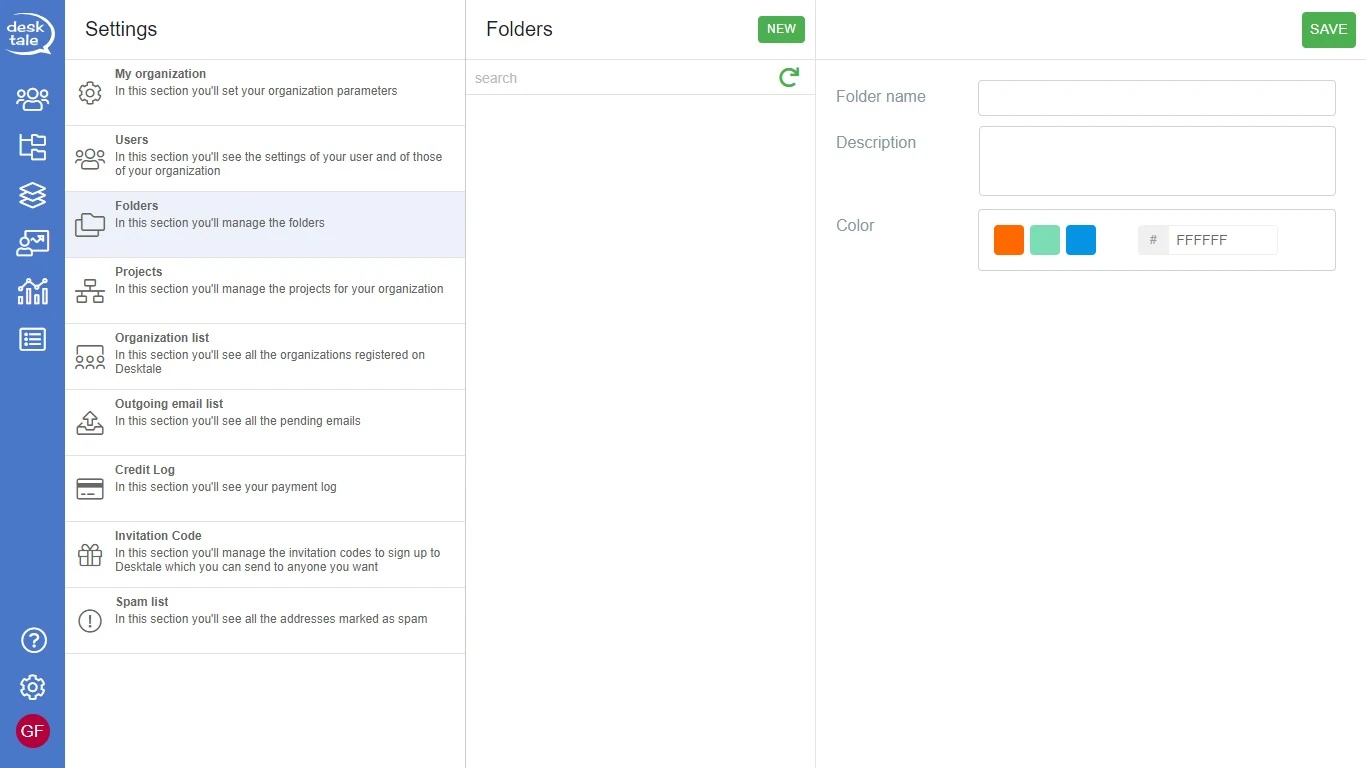
The following fields must be filled in:
- Folder name (required);
- Description;
- Colour: assign a default colour to the channel (
,
,
,
,
), or create and assign a custom colour by using the standard hexadecimal colour code.
Once you have completed and defined the fields proceed to save, click on SAVE and wait for the message informing you that the operation is successfully complete.
Edit
To edit the basic information of a folder already created, click on the folder name to open the editing options.
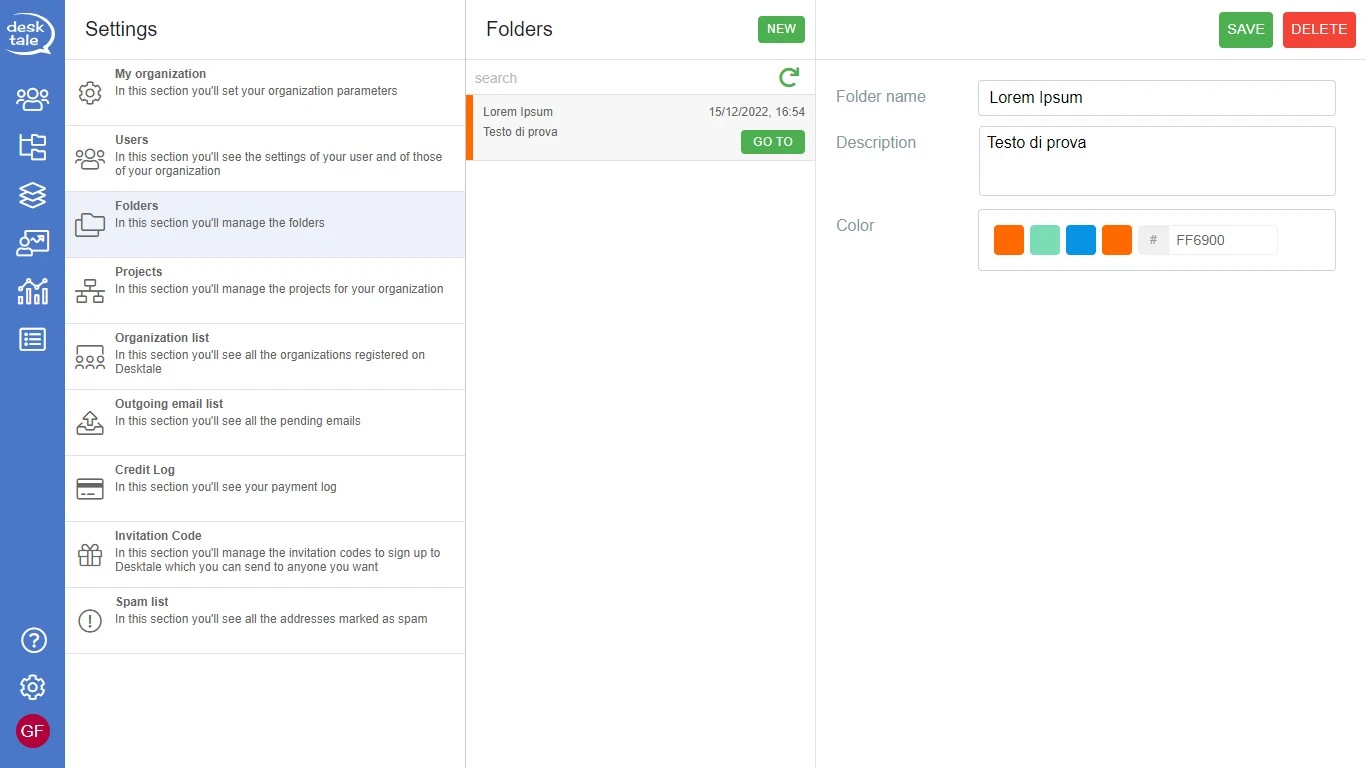
Once you have completed your edits, click on SAVE.
To delete a folder, you must first select it and then click on DELETE.
Delete
To delete a folder, click on the name of the folder to open its tab and then click on DELETE to confirm the deletion.