Indoor
Below you will learn how to create an internal Indoor channel, consisting of a project that does not involve external communications, but only internal communications within your Desktale account; such communications can be established between the Super Administrator and the various Users of your account, and among the Users themselves.
Communication takes place through the exchange of internal Notes.
Such a channel can be very useful for the internal development of your Organization’s entrepreneurial, technical or professional projects.
First, click on to access the Setting section; then clicking on Channels your list of channels (which will initially be empty) will appear.
Create
To start the procedure of creation of a channel of Indoor type, set the Channel type field to Indoor to access the following settings.
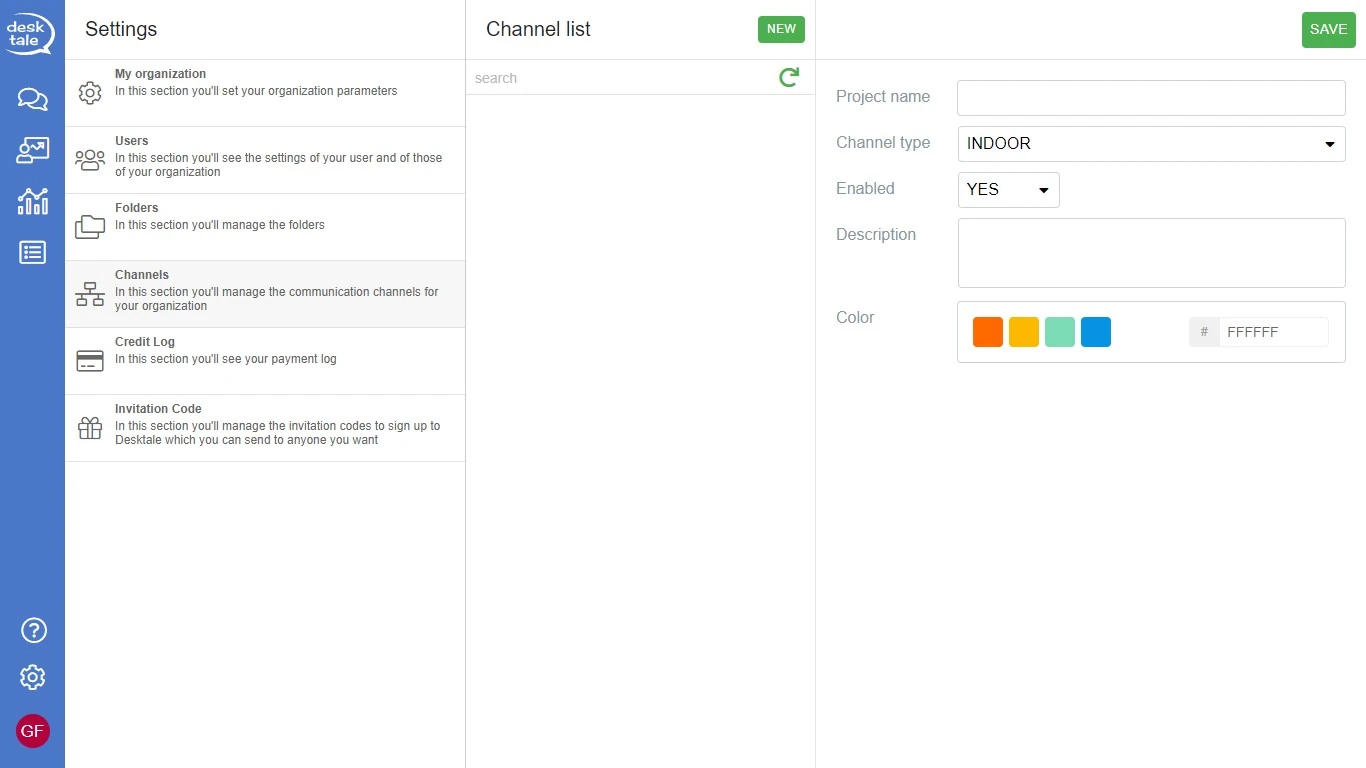
On the detail page, on the right side, a form with these fields (common to all channels) will appear:
- Channel name: name the channel;
- Active: define whether the channel you are creating is active or not;
- Description: briefly describe the channel;
- Colour: assign a default colour to the channel (, , , , ), or create and assign a custom colour through the use of the standard hexadecimal colour code.
Save
When you have completed the configuration, click on SAVE to confirm the information entered.
To view the newly created channel, click on .
Delete
To delete the channel, select it in the Channel list and, then, click on DELETE to delete it.